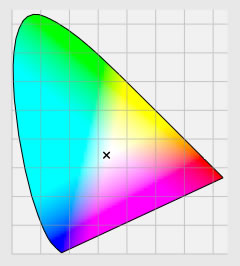 Color Management
Color Management
We color managed our inks - so that they work with Epson settings and Epson profiles when you use Epson media. We are also building a library of poplular media ICC profiles for third-party papers. While we're at that - we create as perfect a profile as we can for Epson media.
The most important part of an ICC managed workflow is the settings. An ICC profile is a characterization of the output device - that characterization includes the media, inks, printer, and both the workflow and printer driver settings. Please make certain that you use our recommended settings and workflow by downloading our guide to ICC color management.
Printing With a Color Profile.pdf ![]() 1.2MB.
1.2MB.
ICC Media Profiles for Epson printer drivers
The following ICC profile directories will work with Mac and Windows as well as Photoshop versions up to CS5 with the exception of CS4 on Mac. Currently there is a broken link in the color management workflow between new versions of the Mac OS and CS4. Some fix from Apple or Adobe is in the works. You can contact us for custom profiles for CS4/Mac in the interim.
![]() ConeColor K3 inks in Epson 1400
ConeColor K3 inks in Epson 1400
![]() ConeColor K3 inks in Epson 1430
ConeColor K3 inks in Epson 1430
![]() ConeColor K3 inks in Epson R2200
ConeColor K3 inks in Epson R2200
![]() ConeColor K3 inks in Epson R2400
ConeColor K3 inks in Epson R2400
![]() ConeColorPRO K3V inks in Epson R3000
ConeColorPRO K3V inks in Epson R3000
![]() ConeColor K3 inks in Epson 3800
ConeColor K3 inks in Epson 3800
![]() ConeColorPRO K3V inks in Epson 3880
ConeColorPRO K3V inks in Epson 3880
![]() ConeColor K3 Vivid in Epson 4880
ConeColor K3 Vivid in Epson 4880
![]() ConeColorPRO HDR inks in Epson 4900
ConeColorPRO HDR inks in Epson 4900
![]() ConeColor K2 inks in Epson 7600/9600
ConeColor K2 inks in Epson 7600/9600
![]() ConeColor K3 Vivid in Epson 7880-9880
ConeColor K3 Vivid in Epson 7880-9880
![]() ConeColorPRO HDR inks in Epson 7900/9900
ConeColorPRO HDR inks in Epson 7900/9900
